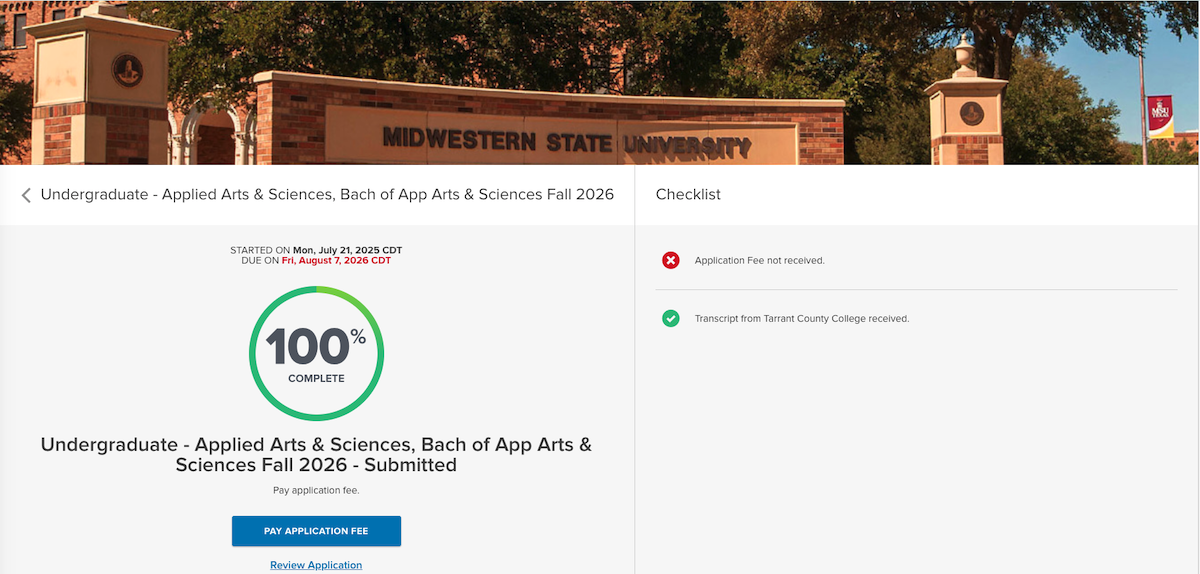Directions for checking your application status through the Mustang Advantage Application Portal
Mustang Advantage Application Portal
(Click the Mustang Advantage Application Portal button above to check your application status.)
If you submitted your application through Apply Texas or Common App
*You will need to first select "sign up" and use the email address that you submitted your application with to activate your Mustang Advantage Application Portal. Proceed to step 1, once this is complete.
- Enter your Username and password - (Your Username is the email address you used to sign up to apply) You selected your password at the time of sign up. Select "Forgot Password", if you cannot remember.
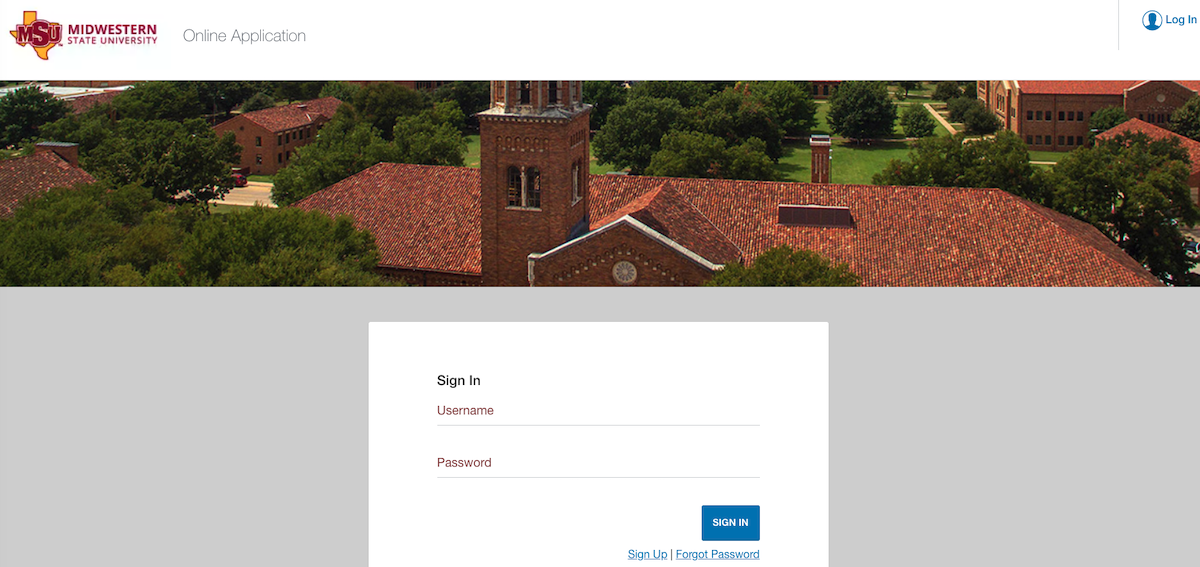
- Once successfully logged in, you'll find the checklist on the right hand side of your screen. Items received will appear with a green checkmark while needed/missing items have a red "x" next to them.